Manage Resources with the Telos Web Wallet
TLOS is the native coin of the Telos Blockchain. You need to provide resources in order to interact (and transact) on the network. Providing a small portion of your ‘liquid’ TLOS for CPU, NET and RAM is how you enable your account to interact with the network.
CPU & NET are for processing transactions.
RAM is used for storing data on the blockchain.
New accounts created on Telos are gifted a small amount of TLOS staked to resources, just enough to enable basic operations. Account holders then need to provide more resources (CPU & NET) in order to perform more transactions, including voting and staking TLOS to REX.
The reason why new accounts are not created with sufficient resources is that free accounts get ‘mined’ for included resources which would make them less valuable.
This guide takes you step-by-step through the process of providing resources for your Telos account.
You will need:
- A Telos account
- TLOS in your account: Visit telos.net and select one of the options under 'BUY' in the main menu
There are multiple interfaces to manage your TLOS resources. The 2 primary methods are Telos Explorer & Telos Wallet. This article will focus on Web Wallet.
To visit the Telos Explorer click here.
Alternatively, this functionality is also available on EOS Authority, Ajor and Staker.
Steps:
On wallet.telos.net you start by connecting your wallet. Recommended wallet/signer: Anchor
Responding to the pop-up notifier:
- If your resources are low, a pop-up will prompt you to buy resources for 1 TLOS.
- Select 'Approve'
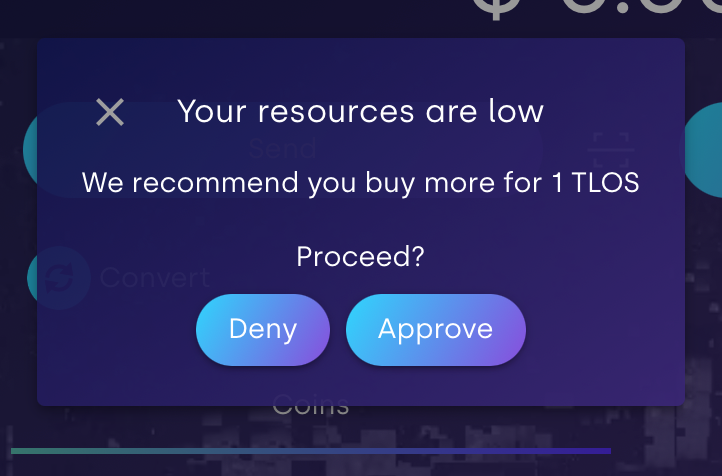
- You will be prompted to approve the transaction with your signer (eg. Anchor)
Manual Method:
If a pop-up does not appear, or you close it. You can do the following:
- Click on your profile icon in the top righthand corner
- Select 'Manage Resources'

- Enter the amount of TLOS to provide on each CPU and NET
- Click 'Stake'
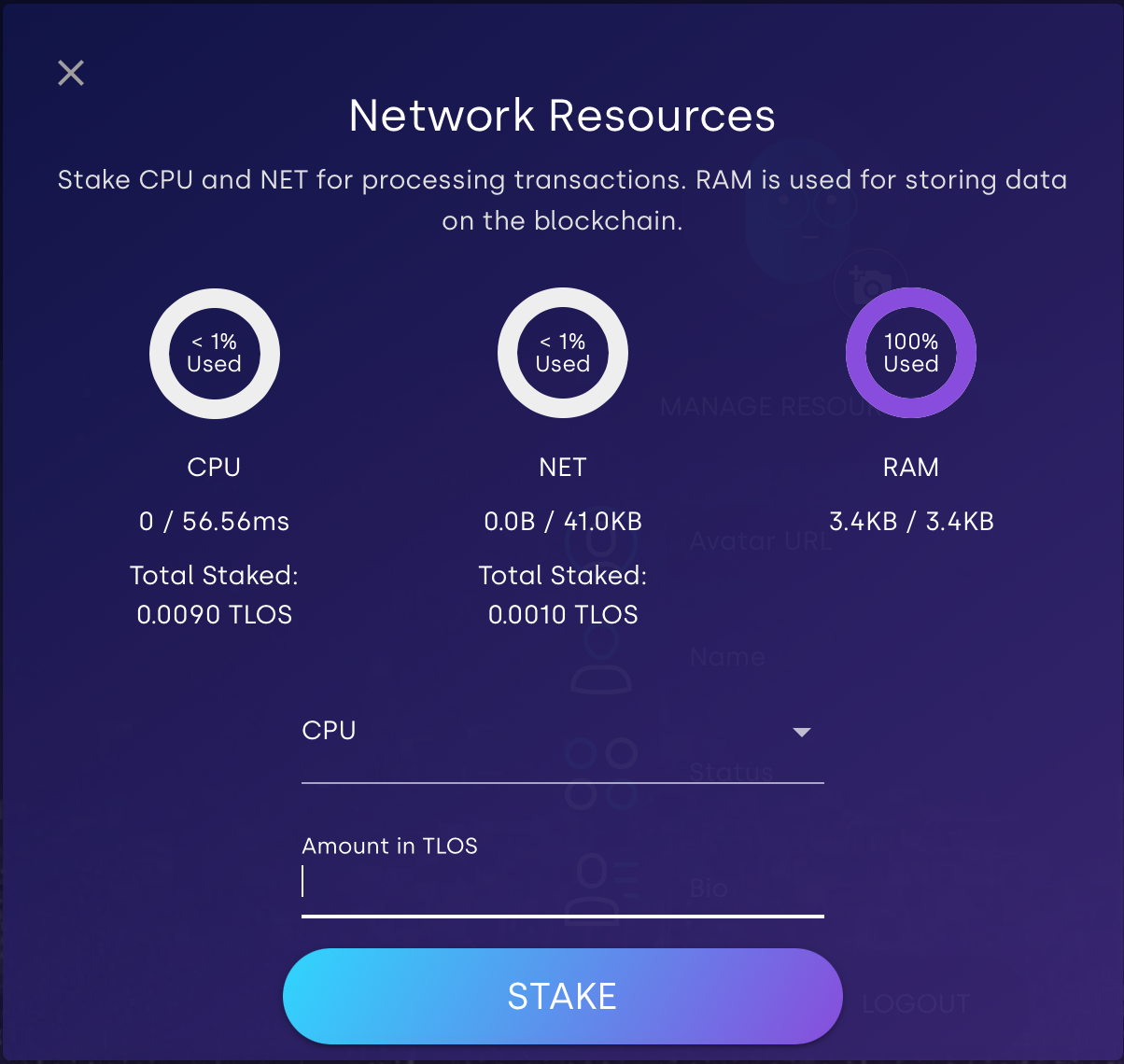
Network resources have been added to your account. You will be prompted to add more resources when you run low after multiple transactions.
Frequently Asked Questions:
How do I create a free Telos account?
If you don’t have a Telos account, follow this video.
What is RAM & why do I need to buy RAM?
RAM enables your account to hold data such as keys, balances and contract state for a short period of time. Users need RAM to buy NFTs.
I have my TLOS on Trustwallet/Metamask on Ethereum/BSC. How can I stake?
To stake you must bridge your TLOS tokens on the Telos blockchain. Access a complete guide on how to bridge TLOS here.
The wallet I’m using is not supported. How can I stake?
If your wallet has staking built-in (like SQRL), you can use that functionality. The other option is to import your Telos account to Anchor using the private keys, and then stake.